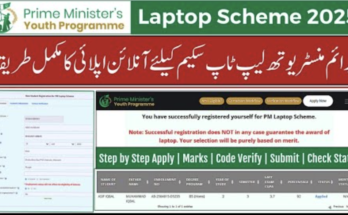In today’s digital age, photo editing has become a basic need for everyone who uses a smartphone. Whether you are a content creator, photographer, social media influencer, or just someone who loves taking pictures, you know how important it is to have clean and beautiful photos. Sometimes, a perfect photo can be ruined by small unwanted things like people in the background, electric wires, trash, or shadows. Earlier, removing these objects required professional skills in software like Photoshop. But now, artificial intelligence has made this process extremely simple with smart apps like AI Retouch – Remove Objects.
This amazing AI-powered tool allows anyone to edit their photos like a pro without needing any technical knowledge. The app automatically detects and removes unwanted objects, people, or marks from your photos within seconds, leaving a clean and natural-looking result. In this article, we will explore everything about AI Retouch, how it works, its key features, and why it has become so popular among mobile users and photographers around the world.
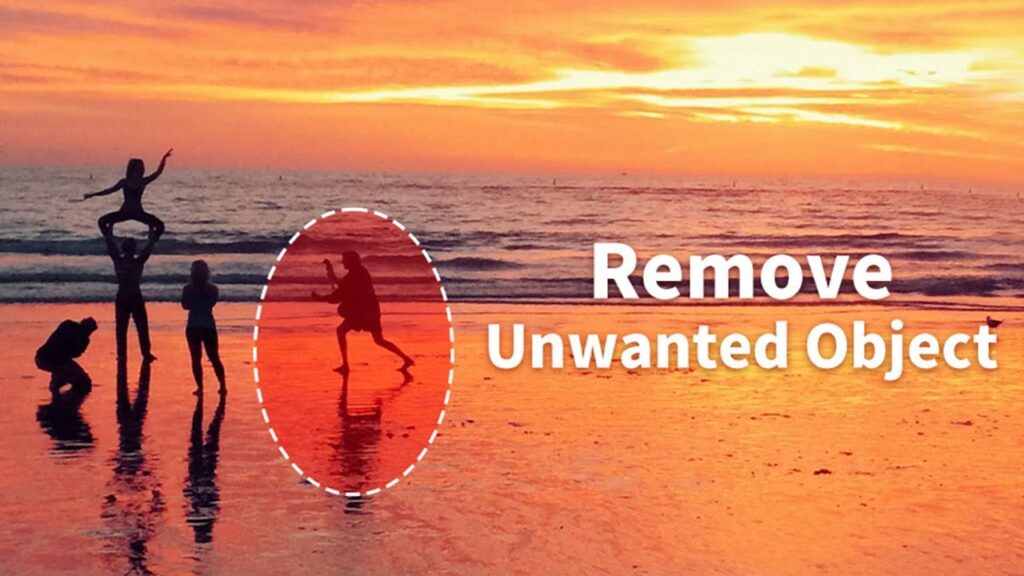
What is AI Retouch?
AI Retouch is an advanced photo editing tool that uses artificial intelligence to remove unwanted objects from your pictures. Instead of spending hours editing photos manually, this app uses smart algorithms that analyze your image, identify the background texture, and then automatically fill in the removed area naturally.
For example, if there is a tourist or car behind you in a photo that you want to remove, you simply select that area, and AI Retouch will make it disappear as if it was never there. The app understands the image’s background, colors, and lighting, and then replaces the removed section smoothly without leaving any marks.
AI Retouch is available on both Android and iOS platforms, and it has become a must-have app for people who want quick, clean, and professional-looking results.
How AI Retouch Works
The process behind AI Retouch is simple for users but highly advanced in terms of technology. Artificial Intelligence and Machine Learning algorithms are trained on millions of images. These algorithms understand how real-life backgrounds, patterns, and lighting behave in different scenes.
When a user selects an unwanted area in a photo, the app’s AI system analyzes the surroundings of that section. It studies the texture, colors, and shapes around the selected area. Then it predicts what the background should look like if that object was never there and recreates that part accordingly.
In simple words, AI Retouch replaces the unwanted area with the most accurate background that matches the rest of your photo. The final result looks completely natural, and it becomes almost impossible to tell that any object was ever removed.
Key Features of AI Retouch
- Object Removal
The main feature of AI Retouch is removing unwanted objects from photos. Whether it’s a person, a car, an electric pole, or any other distraction, the app can easily remove it within seconds. Just highlight the area, tap once, and it’s gone. - Remove People from Background
Many times, we click a beautiful photo in a public place, but other people appear in the background. AI Retouch helps you remove them completely and make your photo look private and peaceful without any distractions. - Clean Up Power Lines and Trash
Small details like electric wires, dustbins, or random items on the ground can ruin the beauty of a photo. This app removes such unwanted details automatically, giving your image a clean and professional finish. - Skin Retouching
AI Retouch also offers smart beauty features like removing pimples, wrinkles, or spots from your face. It enhances your skin tone naturally without making it look fake or overly edited. - Background Repair
After removing any object, the app automatically repairs the background area so that the photo looks perfect. It matches the lighting and colors so well that it becomes impossible to notice the editing. - Easy-to-Use Interface
Even if you are new to photo editing, AI Retouch is very simple to use. You don’t need any editing experience. Its clear layout and simple tools make the editing process quick and smooth. - High-Quality Results
AI Retouch does not lower the image quality after editing. The output remains high resolution, clear, and professional. This is especially useful for photographers and content creators who need sharp, detailed visuals. - Quick Processing
The app’s AI system processes images quickly. Within seconds, you can get your edited photo ready to share on social media or use for any professional purpose.
Why AI Retouch is So Popular
AI Retouch has gained massive popularity because of its ability to make complex editing simple. In the past, removing objects required skills in Photoshop or other advanced editing software. It used to take a lot of time, and not everyone could do it perfectly.
Now, anyone with a smartphone can achieve professional-level results without learning complicated tools. This app brings the power of AI photo editing to everyone’s fingertips.
Moreover, people want fast solutions. In today’s social media culture, where images are shared instantly, users prefer apps that can edit and enhance photos quickly. AI Retouch provides exactly that—fast, accurate, and high-quality edits.
The results look natural, which is the most impressive part. Many apps remove objects but leave marks or uneven backgrounds. AI Retouch’s deep learning technology avoids that problem, giving your photo a seamless and realistic finish.
How to Use AI Retouch
Using AI Retouch is extremely easy. Here’s how you can use it step by step:
- Install the App from Google Play Store or Apple App Store.
- Open the Photo you want to edit.
- Select the Object Removal Tool from the menu.
- Highlight the Area you want to remove using your finger or brush tool.
- Tap on the Remove Button. The AI will process the image and remove the selected object automatically.
- Preview the Result and make small adjustments if needed.
- Save the Photo to your device or share it directly on social media.
That’s it. Within a few seconds, your photo will be clean, professional, and ready to use.
Benefits of Using AI Retouch
Saves Time
Manual editing takes a lot of time, especially for object removal. AI Retouch does it within seconds.
No Professional Skills Needed
Even beginners can use it easily and get pro-level results.
Perfect for Social Media
For influencers and creators, clean and attractive photos help in better engagement. AI Retouch gives photos a professional touch instantly.
Maintains Original Quality
The app keeps your image quality intact after editing.
Works on Any Photo
It works perfectly on portraits, landscapes, selfies, travel photos, and even product images.
Real-Life Uses of AI Retouch
For Travel Photos
When you travel, many people or unwanted objects come into your pictures. AI Retouch helps you clean them out and make your travel memories look perfect.
For Product Photography
Online sellers can use this app to remove unwanted shadows or objects from their product photos. It makes their product images look more professional and clean.
For Portraits
Photographers can use AI Retouch to remove small distractions from portraits, like hair strands, wrinkles, or background objects, to make the subject stand out.
For Content Creators
YouTubers, TikTokers, and Instagram users can make their content more attractive by cleaning up their photos quickly without wasting time on complex editing apps.
AI Retouch vs Traditional Editing Tools
Traditional editing tools like Photoshop offer many options but are complex and time-consuming. They require knowledge of layers, brushes, and manual touch-ups. In contrast, AI Retouch focuses on simplicity. You don’t need to know editing; just highlight and remove.
While Photoshop is suitable for professional designers, AI Retouch is ideal for everyday users who want instant and reliable results. The app also runs directly on smartphones, so there’s no need for a computer or additional software.
Privacy and Data Safety
AI Retouch respects user privacy. Most editing processes happen directly on your device, meaning your photos are not uploaded to external servers. This ensures your personal data and images remain safe and secure.
Final Thoughts
AI Retouch – Remove Objects is a revolutionary photo editing app that has made professional-quality editing accessible to everyone. With the power of artificial intelligence, it can remove unwanted objects, clean up backgrounds, retouch skin, and enhance your photos with natural results.
It saves time, is easy to use, and delivers professional results without needing any editing experience. Whether you are a photographer, social media creator, or just someone who wants to make your photos look perfect, AI Retouch is an excellent choice.
With its advanced AI algorithms and simple interface, the app is a complete package for anyone who values clean and beautiful photos. It proves that with the help of artificial intelligence, even complex photo editing tasks can now be done in just one tap.
In short, AI Retouch has changed the way we edit photos. It has made editing faster, smarter, and more accessible for everyone. If you want to make your photos flawless and stand out on social media, this is the app you should definitely try.