Title: Renovate Your Old Pictures with AI Tools – Bring Memories Back to Life
Old photos hold special emotional value. They capture moments of our lives, our family history, and priceless memories that can never be recreated. Unfortunately, time often damages these photographs — they fade, tear, or lose clarity. But now, with the advancement of Artificial Intelligence (AI), it’s possible to restore and renovate old photos like never before. AI photo renovation tools can automatically fix faded colors, remove scratches, enhance details, and even bring black-and-white images into full color.
In this detailed article, we’ll explore how AI tools can transform old, damaged photos into beautiful, high-quality images. We’ll also look at how these tools work, the best AI photo restoration platforms available, and step-by-step guidance for beginners who want to restore old pictures using AI.
What Is AI Photo Renovation?
AI photo renovation, or AI photo restoration, is a process that uses artificial intelligence to automatically repair and enhance old, damaged, or low-quality pictures. These tools use deep learning models that are trained on millions of images. The AI analyzes every part of your photo — faces, backgrounds, colors, lighting, and textures — to understand what needs fixing.
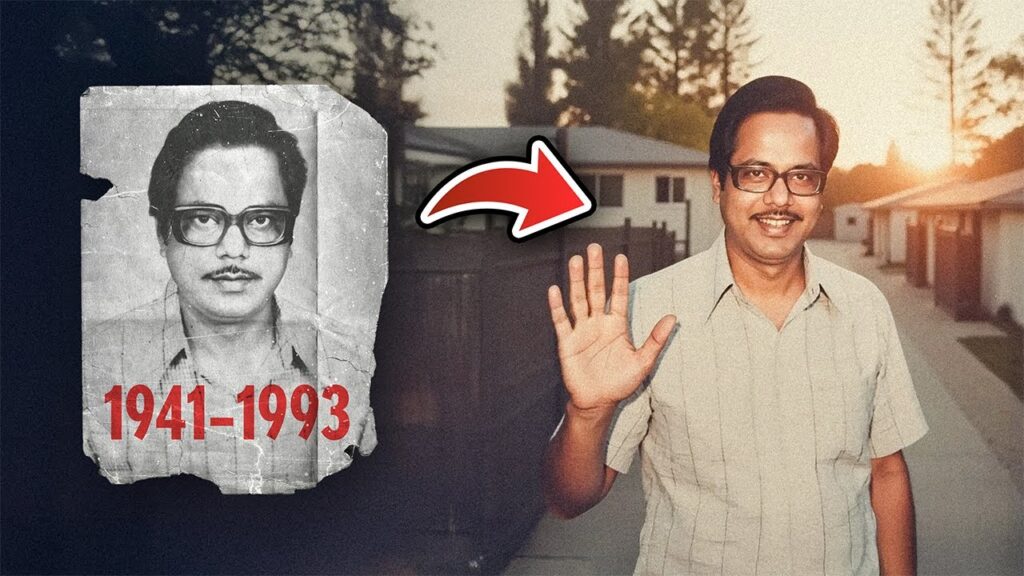
For example:
If the photo is scratched or torn, AI can fill in the missing parts.
If the colors have faded, AI restores them naturally.
If the image is blurry, AI can sharpen and improve it.
If the photo is black and white, AI can intelligently colorize it.
The best part is that you don’t need technical skills or expensive photo editing software. With AI-powered apps, anyone can restore old photos in seconds with just one click.
How AI Restores Old Photos
AI photo restoration tools use a technology known as neural networks — systems modeled after the human brain. These networks are trained using thousands or millions of old and new photo pairs. Over time, the AI learns how old or damaged photos typically look and how to reconstruct missing or unclear parts.
Here’s how the process generally works:
- Image Scanning or Uploading:
You upload your old or damaged photo. It can be a scanned copy of a printed photo or a digital image. - AI Analysis:
The AI system analyzes the photo, detecting areas that need repair, like cracks, fading, or noise. - Restoration and Enhancement:
AI automatically repairs damage, enhances sharpness, balances color, and removes dust and scratches. - Colorization (Optional):
If you have a black-and-white image, AI can add realistic colors based on deep learning predictions. - Final Output:
You get a restored, high-quality version of your old picture — clear, bright, and full of life.
Top AI Tools to Renovate Old Pictures
There are many AI photo restoration tools available online. Each offers unique features, and many are free or affordable for casual users. Here are some of the most popular options:
- Remini
Remini is one of the most famous AI photo restoration apps. It enhances old or low-quality images and brings out incredible facial details. You can upload an old family photo and watch as Remini sharpens every face and removes blurriness automatically.
Best for: Face enhancement, sharpening old portraits.
Available on: Android, iOS, and web.
- MyHeritage Photo Enhancer
This tool became famous for bringing historical family photos back to life. It not only restores and colorizes images but can also animate faces using its “Deep Nostalgia” feature.
Best for: Historical or family pictures.
Available on: Web (MyHeritage.com).
- Fotor AI Photo Restoration
Fotor is a full-featured photo editing platform that includes an AI restoration tool. It can remove creases, stains, and scratches from photos and improve the overall image quality.
Best for: General restoration and retouching.
Available on: Web, Windows, Mac, iOS, Android.
- VanceAI Photo Restorer
VanceAI uses advanced deep learning algorithms to remove damage and restore clarity. It can fix old photos that are yellowed, blurry, or cracked. It’s known for producing natural-looking results.
Best for: Removing damage and enhancing clarity.
Available on: Web.
- ColouriseSG / ImageColorizer
These tools specialize in colorizing black-and-white photos. If you want to add life to your grandparents’ pictures or old historical images, these are great options.
Best for: Adding natural color to monochrome photos.
Available on: Web and app versions.
Benefits of Using AI Tools for Old Photo Renovation
AI photo restoration tools offer numerous advantages over traditional editing methods. Let’s look at some key benefits:
- Speed and Convenience:
Manual photo restoration using Photoshop can take hours or even days. AI tools can do it in seconds with a single click. - No Technical Skills Needed:
Even beginners with no editing knowledge can use AI tools easily. The process is fully automated. - Cost-Effective:
Hiring a professional photo restorer can be expensive. AI tools are much more affordable, and many offer free trials. - High Accuracy:
AI can detect small imperfections that the human eye might miss and restore them with precision. - Realistic Results:
AI restores photos while maintaining natural skin tones and lighting, avoiding the “over-edited” look. - Emotional Value:
Restoring old photos can reconnect families with their history and preserve emotional memories for future generations.
Step-by-Step: How to Renovate Old Photos Using an AI Tool
If you’ve never used AI photo restoration before, here’s a simple step-by-step guide to get started:
Step 1: Scan or Take a Picture of Your Old Photo
Use a scanner or a high-quality smartphone camera to digitize your old photograph. Make sure the image is clear and not overly reflective.
Step 2: Choose an AI Restoration Tool
Select any of the tools mentioned above — for example, Remini or VanceAI.
Step 3: Upload the Photo
Go to the tool’s website or app, and upload your photo.
Step 4: Choose the Restoration Option
Select the feature you need, such as “Enhance,” “Colorize,” or “Restore.”
Step 5: Let AI Do Its Work
Click “Start” or “Enhance.” The AI will analyze and restore your photo automatically within seconds.
Step 6: Preview and Download
After processing, preview the restored version. If you’re happy with the result, download it in high resolution.
Tips for Best Results
Always use the highest-quality scan of your photo.
If the photo is very damaged, try cropping unnecessary borders before uploading.
Experiment with different tools — each one has unique algorithms.
Don’t overuse colorization; keep it natural.
Save both the original and restored versions for comparison.
AI and the Future of Photo Restoration
AI photo renovation is still evolving. Modern AI tools are now able to not only fix photos but also recreate missing details intelligently. For example, if a face is partially damaged, AI can generate a realistic replacement that looks natural.
Future AI systems may even allow 3D reconstruction from old 2D photos, bringing historical moments to life in new ways. This could revolutionize family archives, museums, and historical preservation.
AI photo restoration is also playing a role in documenting history — museums and historians are using it to digitally repair ancient images, giving new generations a clearer view of the past.
Privacy and Ethical Considerations
While AI photo renovation is powerful, it’s important to be mindful of privacy and authenticity. Always use trusted AI platforms to ensure your personal photos are not stored or misused. Avoid using tools that upload images without clear privacy policies.
Also, while colorization and enhancement are helpful, avoid altering historical accuracy — use these tools to restore, not rewrite, memories.
Conclusion
AI photo renovation tools have opened an incredible new chapter in the world of memory preservation. With just a few clicks, you can restore your grandparents’ wedding pictures, revive family portraits, and bring long-lost moments back to life.
Whether you use apps like Remini, MyHeritage, or VanceAI, the process is simple, fast, and emotionally rewarding. These AI tools don’t just fix photos — they help reconnect us to our history and loved ones.
So, if you have old photographs lying in drawers or albums, now is the perfect time to digitize and restore them with AI. In minutes, you can transform faded memories into vibrant, timeless treasures that future generations will cherish.



